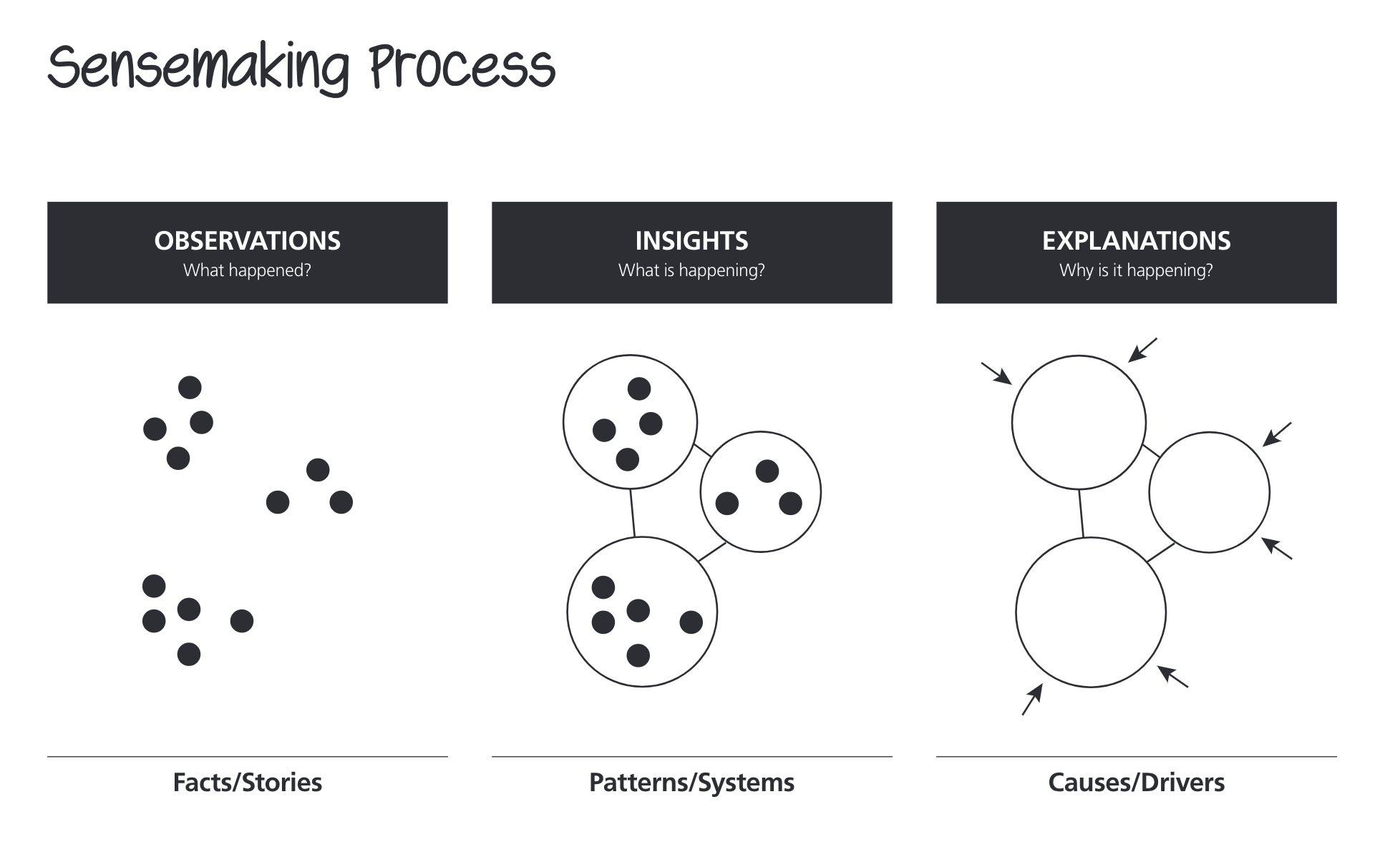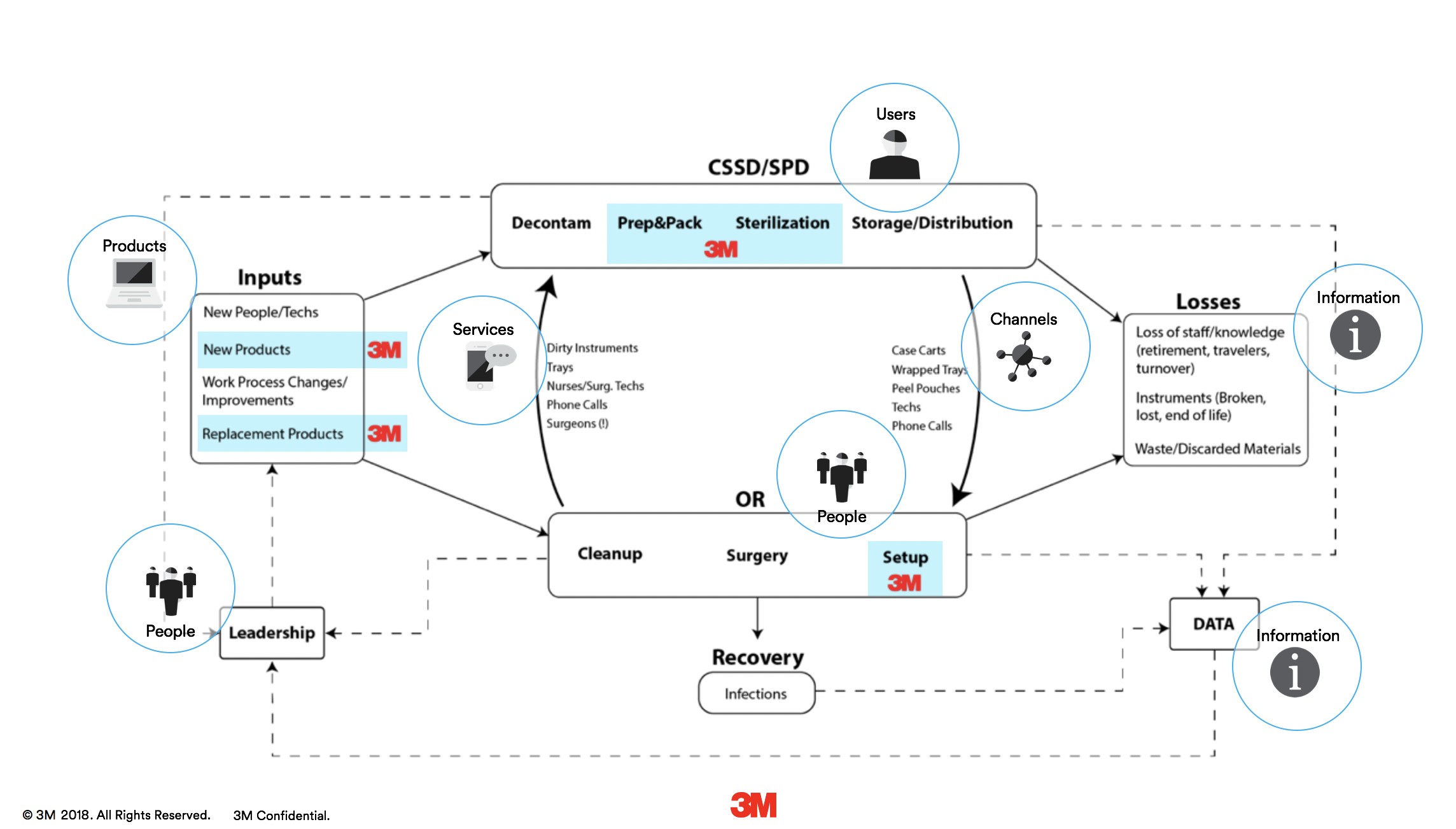OVERVIEW
Screeners are needed to ensure the correct participants are recruited for the study.
Here are some points to consider:
- Determine the type of population that will be participating (occupation, experience, etc.)
- Identify where the screener will be posted/sent/shared
- Create specific questions that only the desired population would be able to answer
- Include several layers of “screening” questions with greater levels of specificity
Participants
Design team
Duration
1 hour session
Result
A screener survey
Output
List of participants